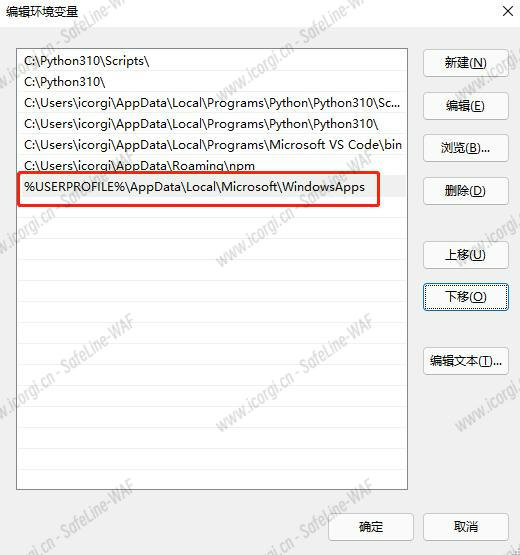问题描述
升级Win11后在用python跑东西提示Python was not found; run without arguments to install from the Microsoft Store, or disable this shortcut from Settings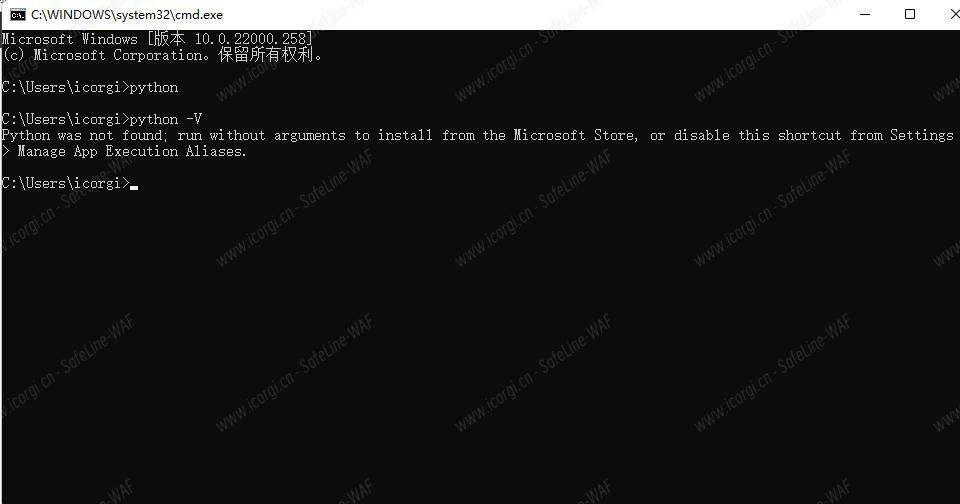
明明有装输入python却调用了Microsoft的应用商店出来让下载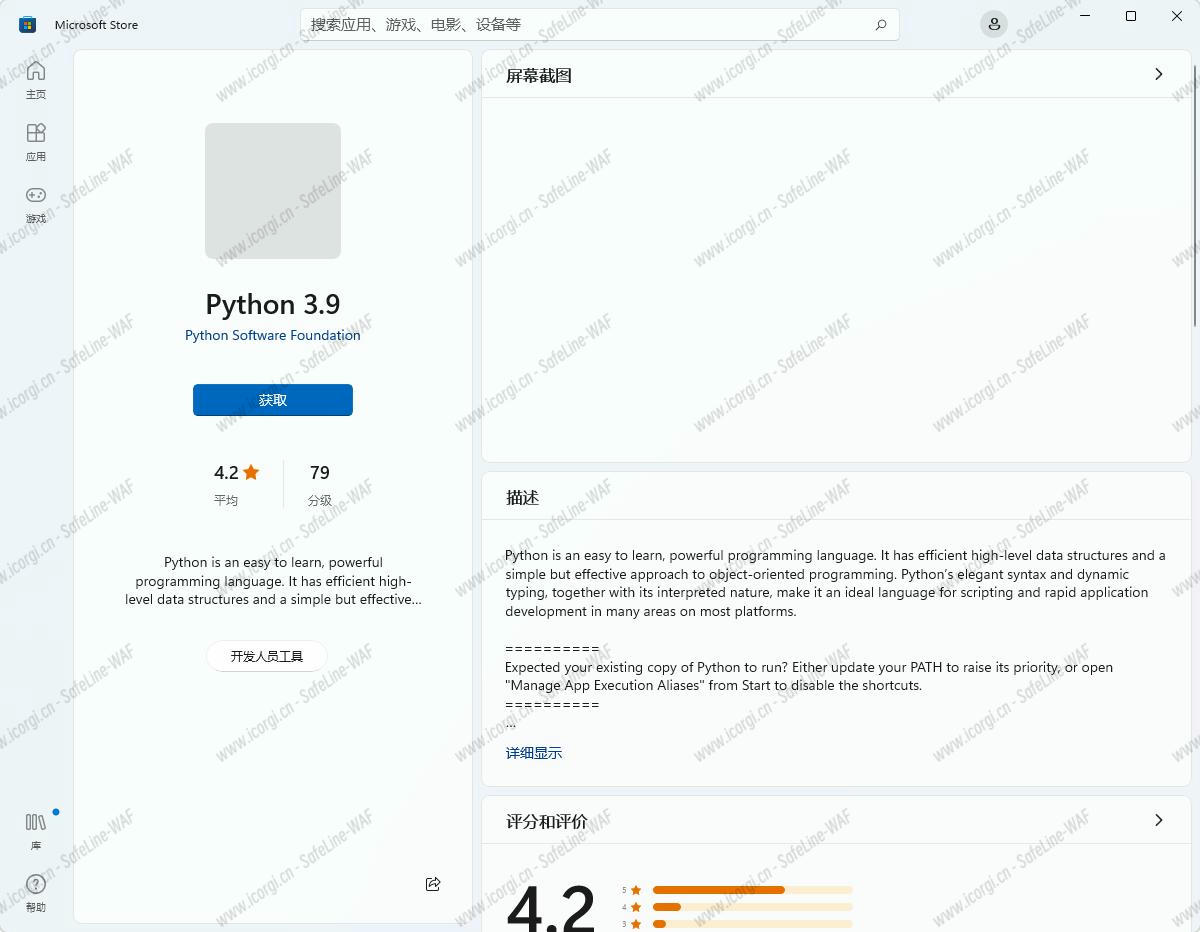
解决办法
进入环境变量,将%USERPROFILE%\AppData\Local\Microsoft\WindowsApps位置调整到最下方,问题解决